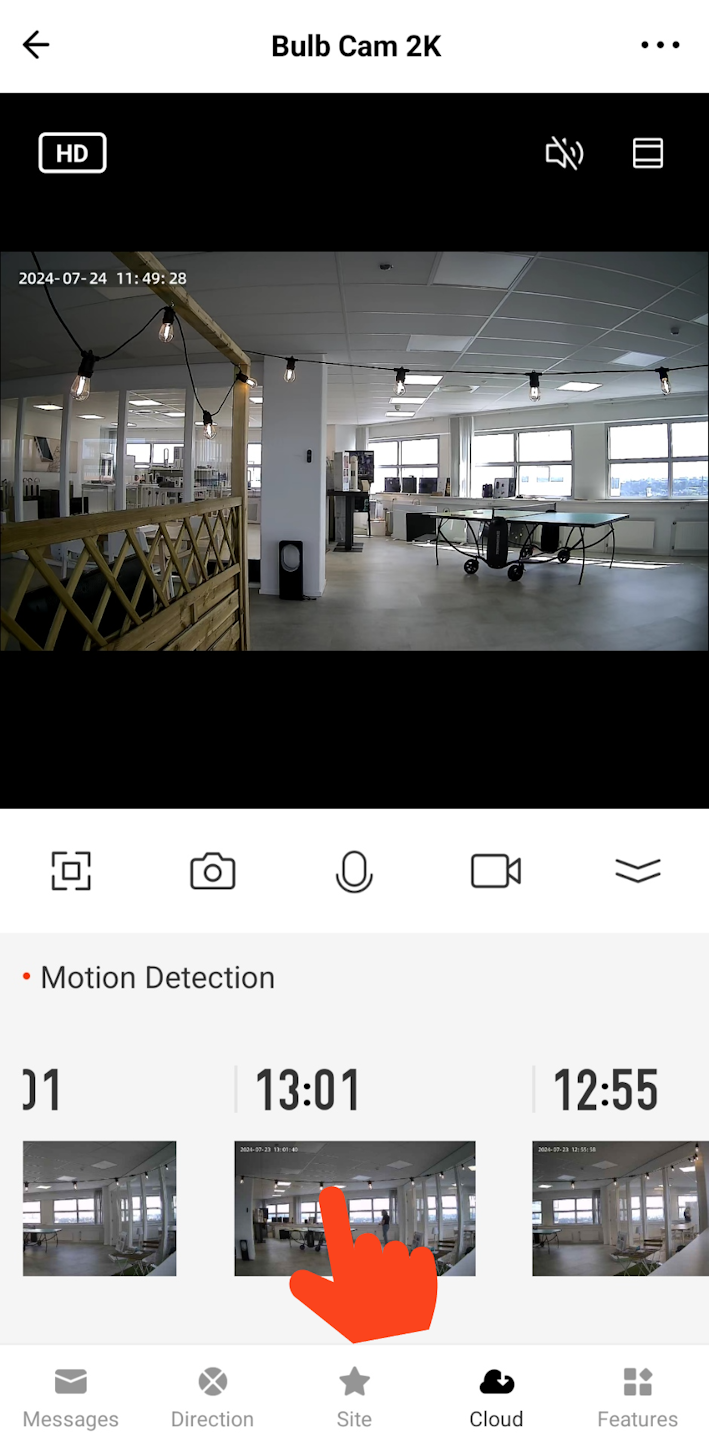
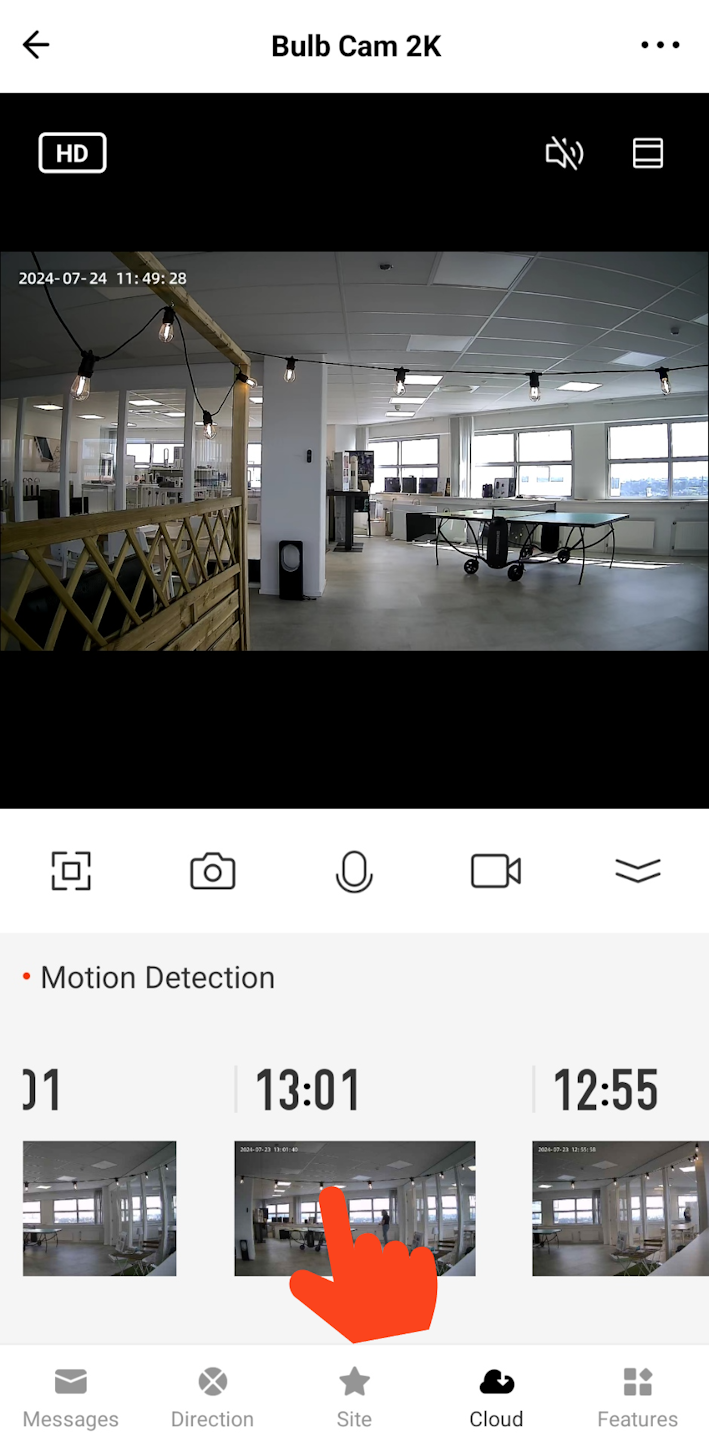
Cloud storage
After activating a cloud subscription, you can watch recordings from anywhere using the Hombli app under "Cloud". Tap one of the thumbnails to play the video and scroll through all recordings.
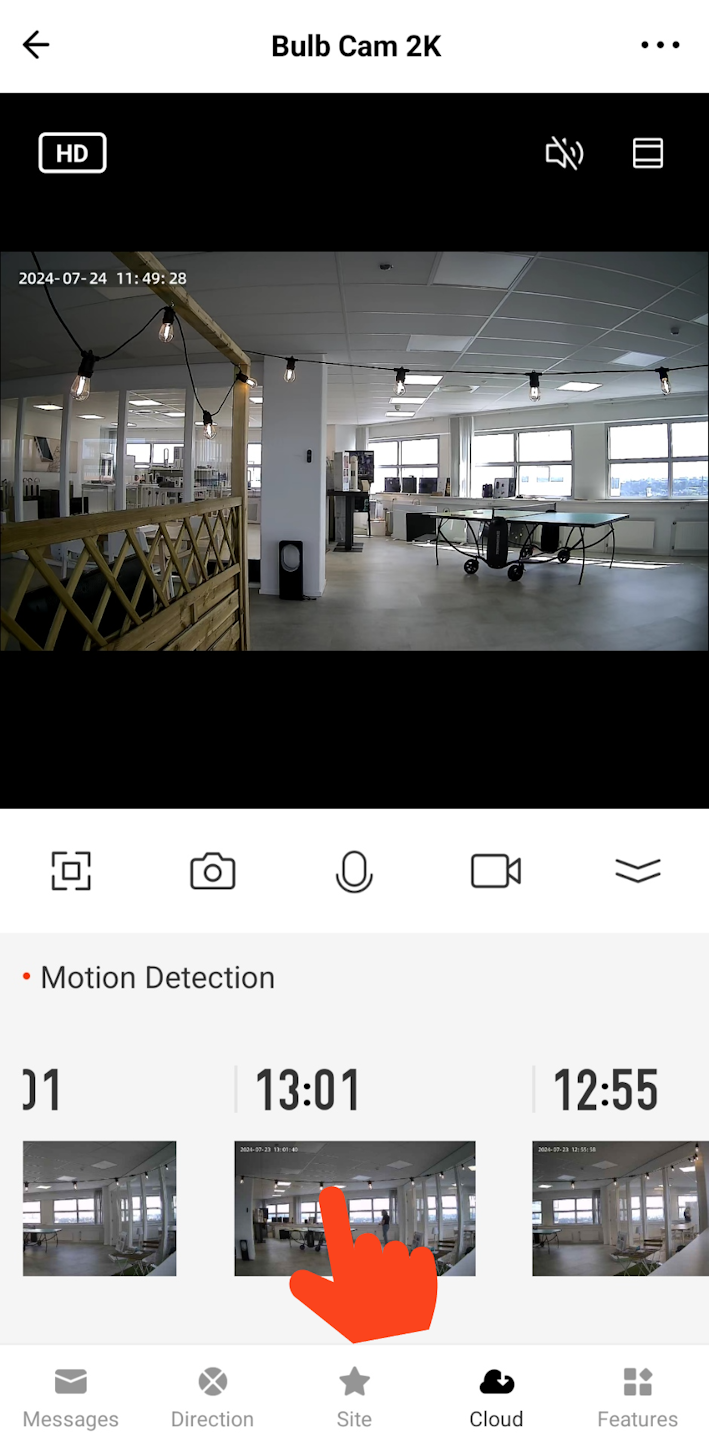
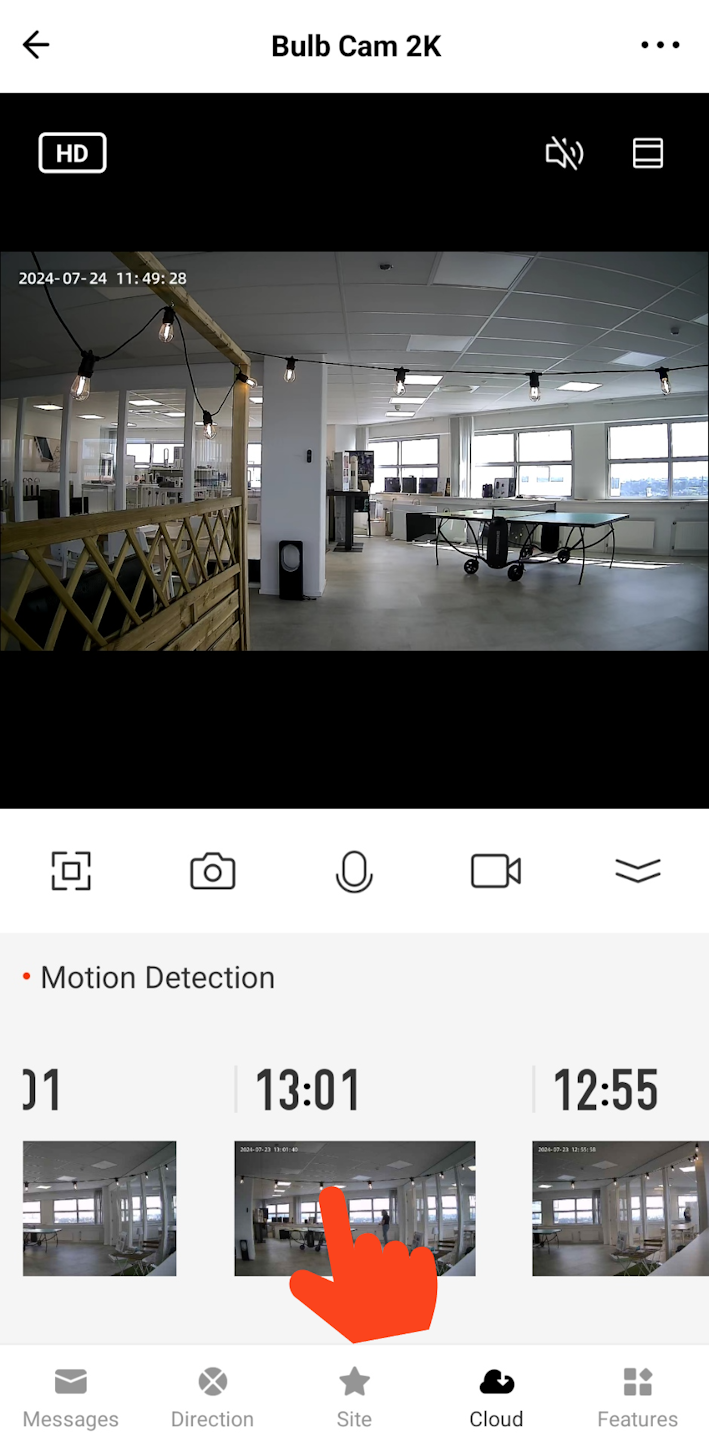
After activating a cloud subscription, you can watch recordings from anywhere using the Hombli app under "Cloud". Tap one of the thumbnails to play the video and scroll through all recordings.